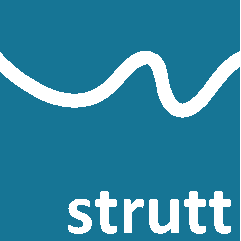
In order to install Kaidacity, right click on the installer executable and click "Run As Administrator".
Open Audacity and go to Effect | Add / Remove Plugins.
Select all of the Kaidacity plug-ins (i.e. the ones that begin with "Aka") and click Enable.
For some tips on how to use Kaidacity, be sure to check out the links below!
How to Import Sound Level Analysis into Strutt from Kaidacity