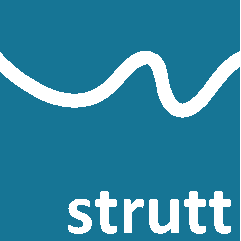
Strutt|Equipment|Meters|Rion NL-52 and Strutt|Equipment|Meters|Rion NL-52 allow the user to import, format and use measured data from the Rion NL-52 sound meter.
To use the Download feature, transfer the measured data from the meter. Once the data has exported, start the Rion NL-52 Download feature: Strutt|Equipment|Meters|Rion NL-52.
The user can choose to select a folder containing the NL52 header file (.rnh) or to select a top-level* folder containing one or more AUTO_000X folders. The user should select the relevant radio button on the userform depending on their selection.
The data will be sorted into either an octave-band sheet or a third-octave band sheet. Data will be entered into the sheet automatically, with 1/1 and 1/3 octave band data going to the template of the same type.
L1 to L5 stats are defined by the user on the meter. The user can choose to import the spectra that they are interested in by ticking the relevant boxes on the userform.
The download templates use a different format to the rest of Strutt due to the extended frequency range of the measurements. Some Strutt calculations may therefore not work properly in a download template sheet due to the different column layout, and so it is highly recommended that the user does not use Strutt's calculations in a download template sheet. It is recommended that all calculations be done in a standard Strutt blank calculation sheet, and the Row Reference and 1/3 Octave Level to 1/1 Octave features of Strutt be used to transfer/convert the measurement data from the template to the calculation sheet.
* The NL-52 logged data is often stored in following (example) folder structure: AUTO_0000/AUTO_0000/AUTO_LEQ. You must select the top-level folder.