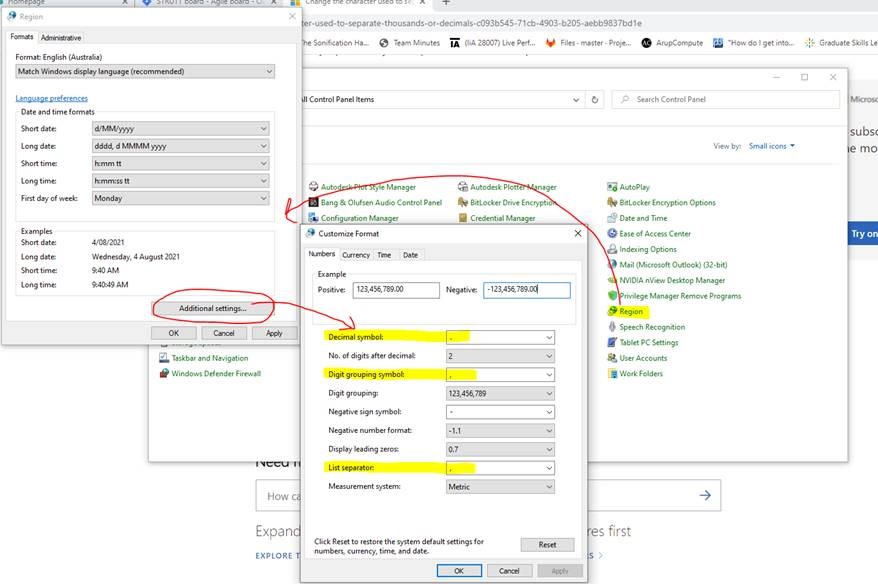- Thousand separator to ,
- Decimal separator to .
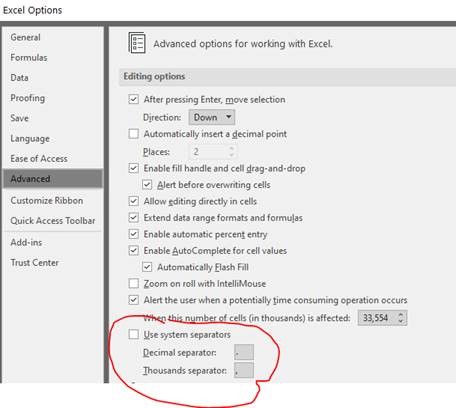
Figure 1: Excel advanced options window
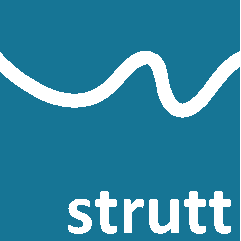
It is a known issue that Strutt does not work correctly with European thousand / decimal separators.
If you are based in the European region, you may need to change these settings within Excel:
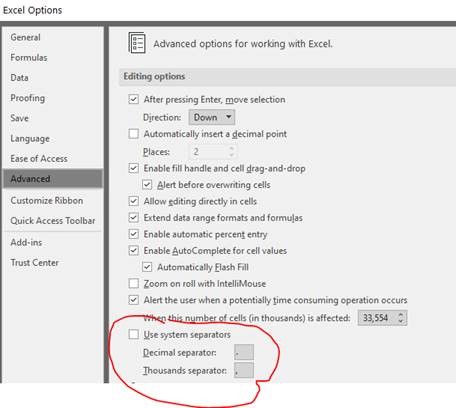
If this does not resolve the issue, it may be necessary to change the settings via the Control Panel as shown in Figure 2: