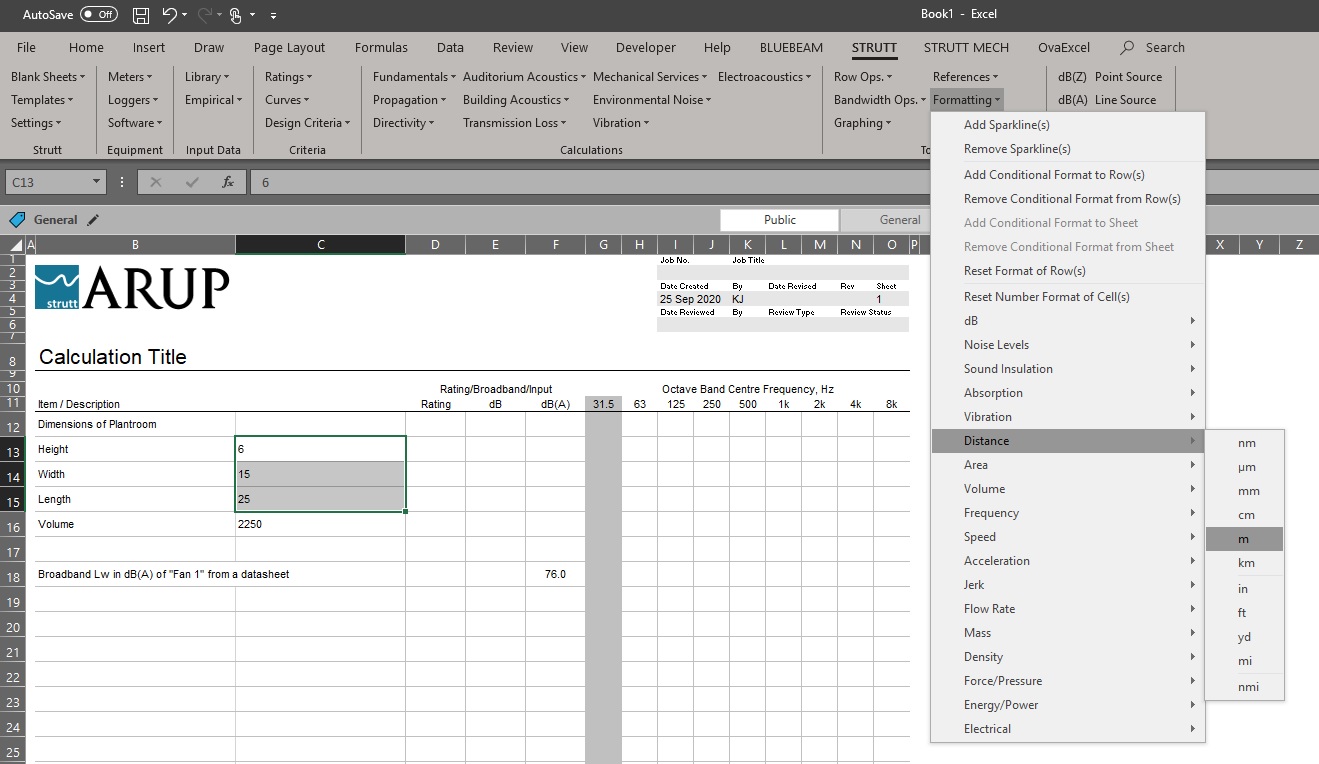
Figure 1
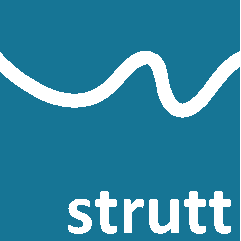
The Tools | Formatting menu provides an easy way of formatting the cells in Excel without having to use the standard Excel Format Cells function.
In the example in Figure 1 below, the unit for the dimensions of a room can be set by selecting the relevant cells and selecting Tools | Formatting | Distance | m.
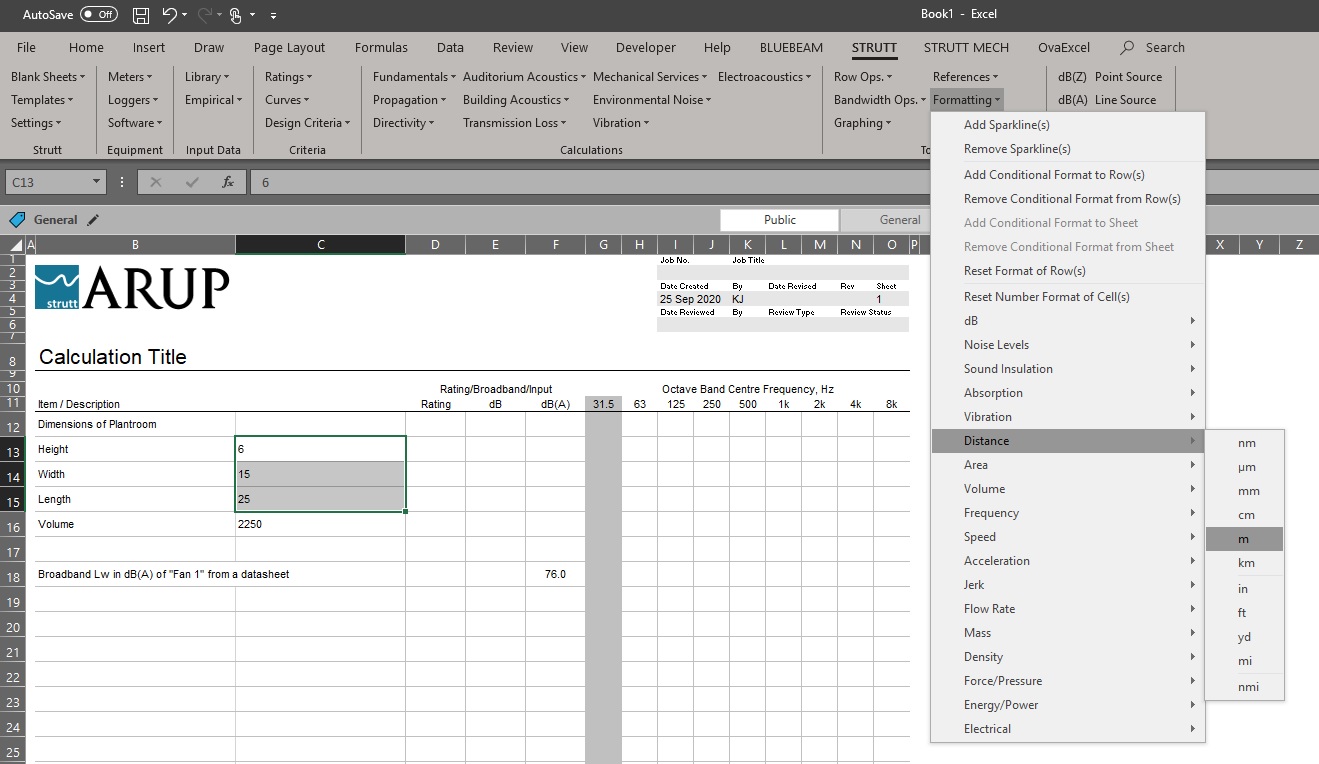
Similarly, the unit for the room volume can be set via Tools | Formatting | Volume | m3 and the "(A)" weighting tag can be added to cell F18 via Tools | Formatting | Noise Levels | dB(A) (see Figure 2).
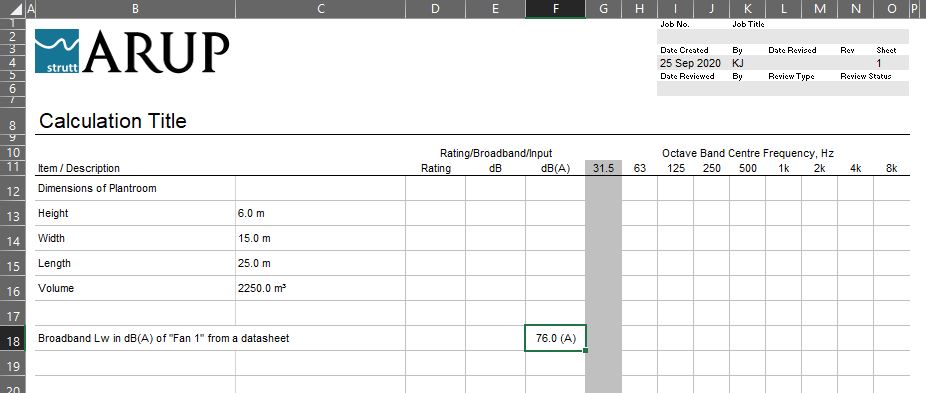
Formatting can be removed via Tools | Formatting | Reset Number Format of Cell(s) as per Figure 3.
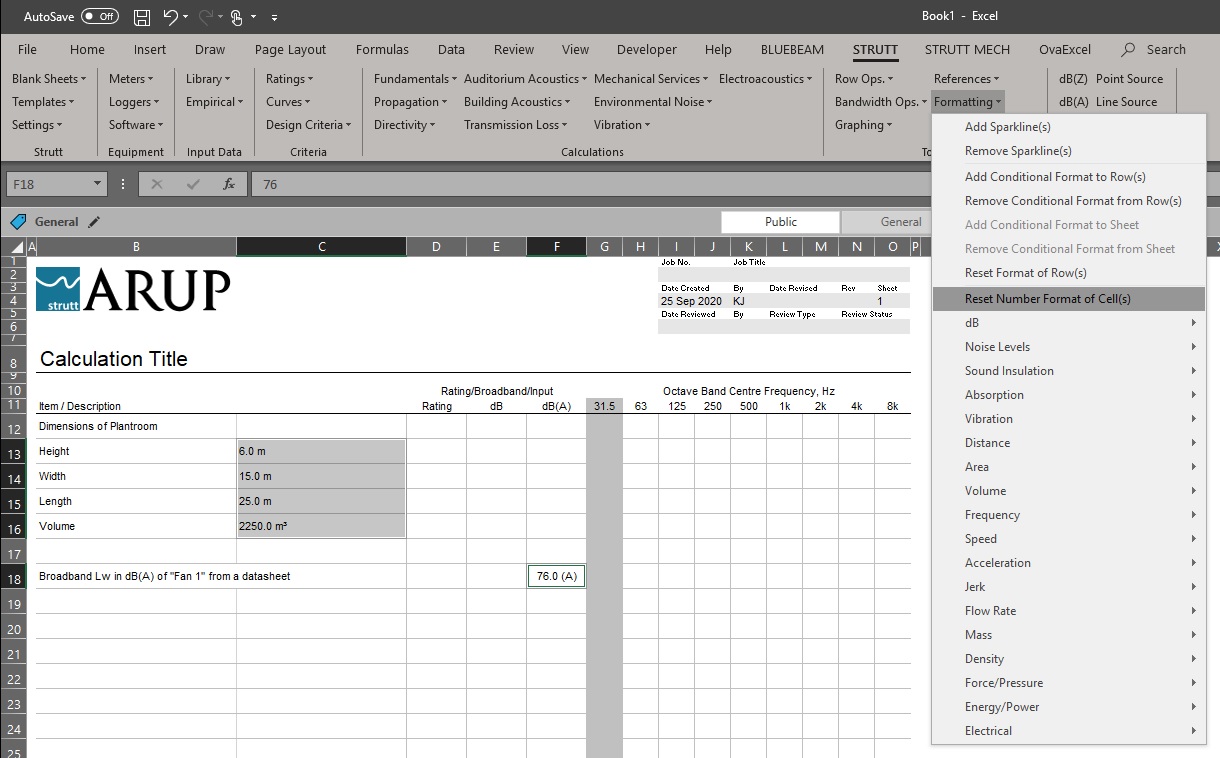
Happy Strutting!