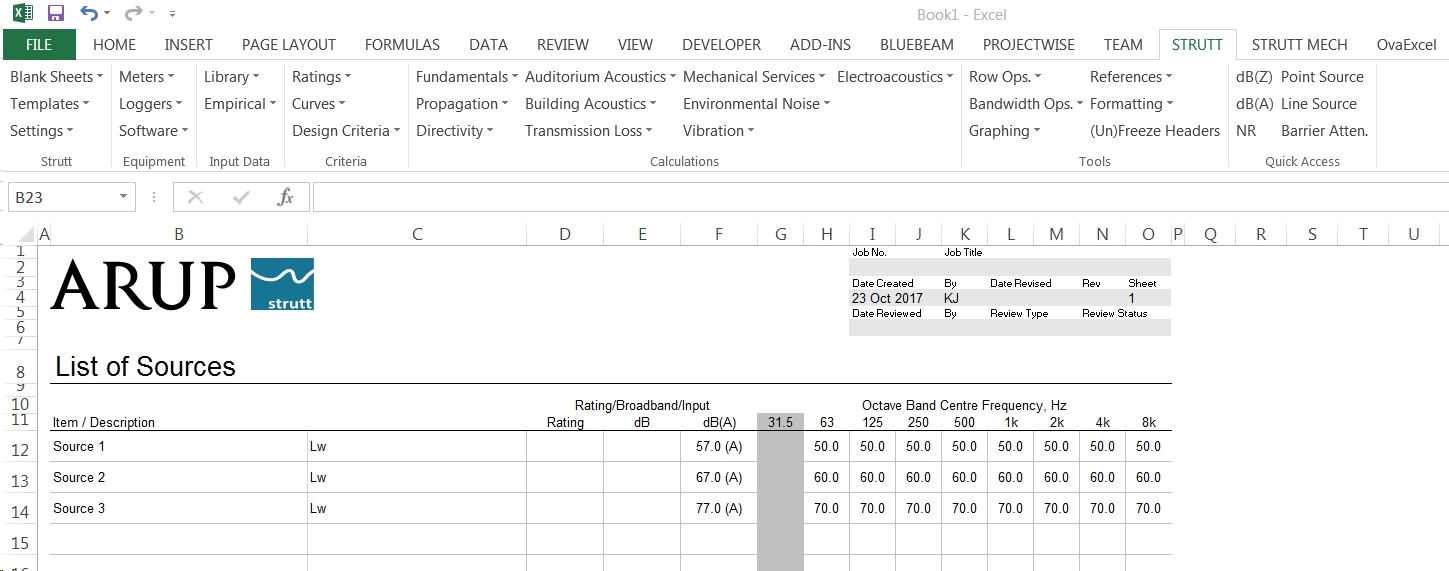
Figure 1
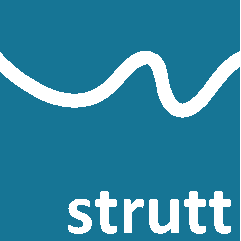
This Strutt feature allows the user to insert a V-lookup on a range of data and easily change between them.
For example, assume that you have sound power spectra for a list of point sources (as shown in Figure 1) and you would like to compare the sound pressure levels at 15 m from the sources. You can use a multi-row cross-reference to quickly compare SPLs with only a single calculation.
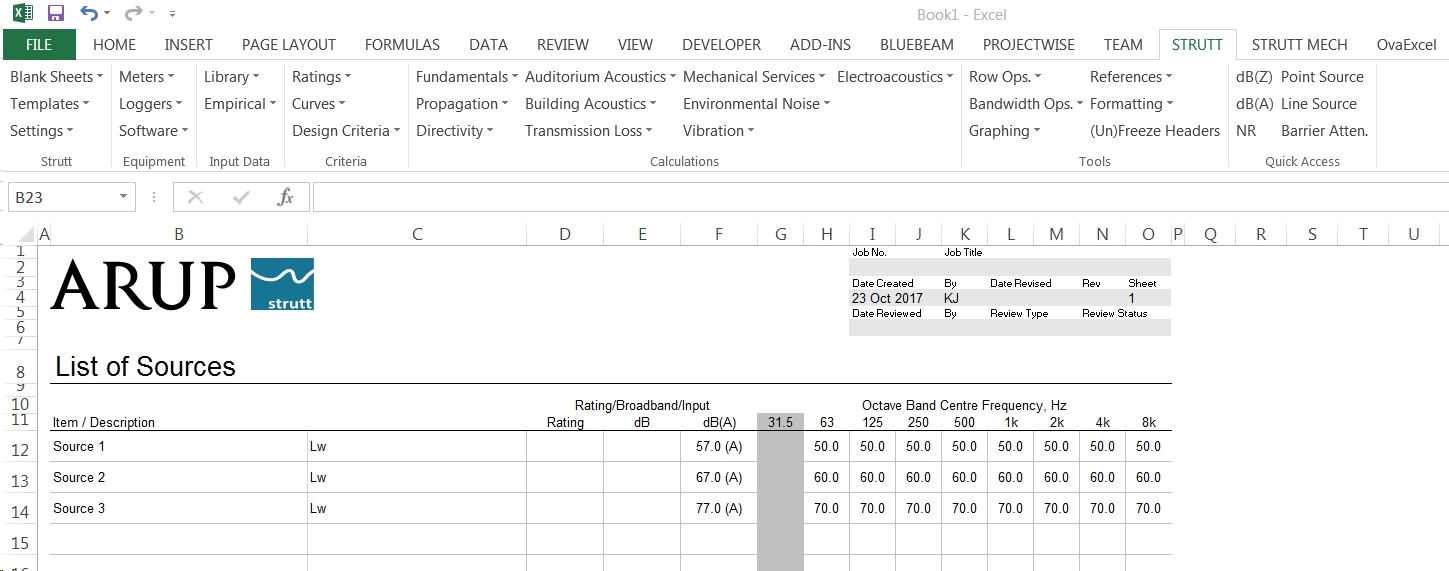
Select any cell in the row in which you would like to insert the cross-reference, then select References > Insert Multi-Row Crossreference (Figure 2).
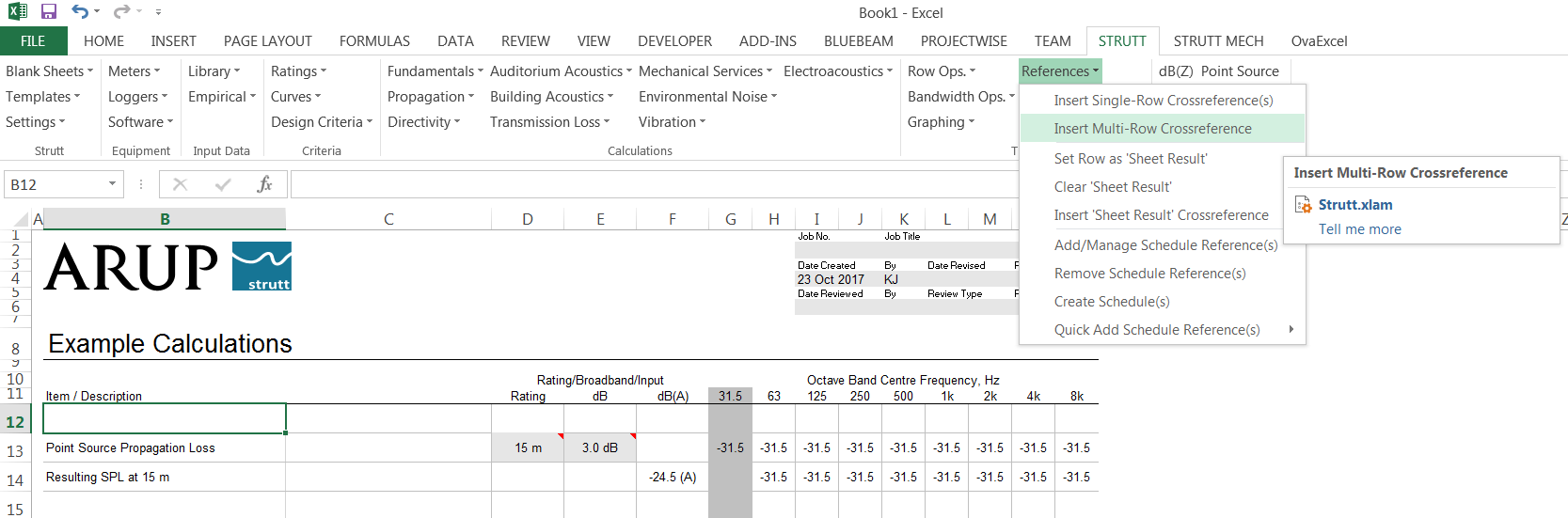
A window will pop up asking you to "Select multiple rows to reference as a lookup". Navigate to the sheet that contains the list of consecutive source sound powers and select the rows that you are interested in comparing (Figure 3).
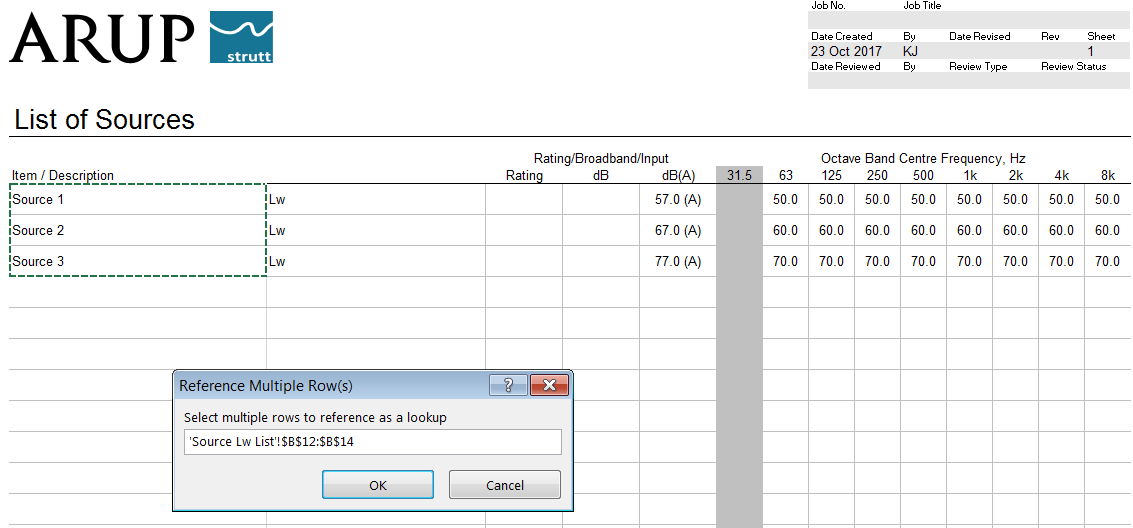
When you click "OK", the sheet that contains the cross-reference row will reactivate. The first item in the list of sound powers will now be visible in the cross-reference row. If you click on the Item / Description cell of that row, a drop-down arrow becomes visible to the right hand side of the cell (Figure 4).
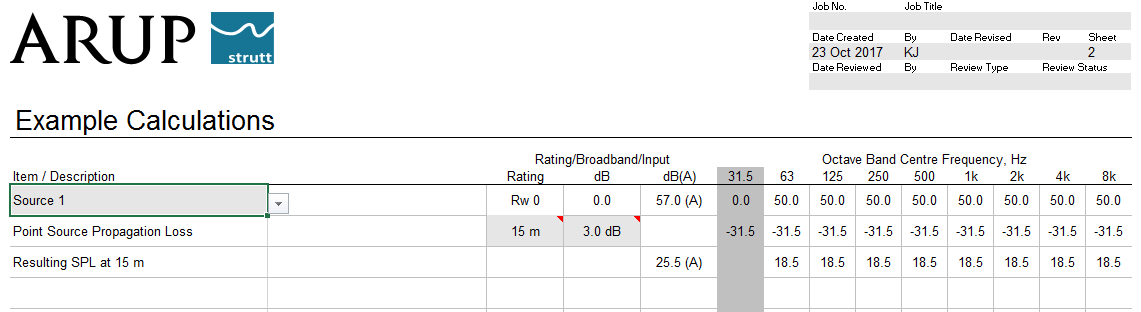
This arrow allows you to cycle through the list and to select a new source if you wish (Figure 5). The calculation will be automatically updated each time a new source is selected from the list.
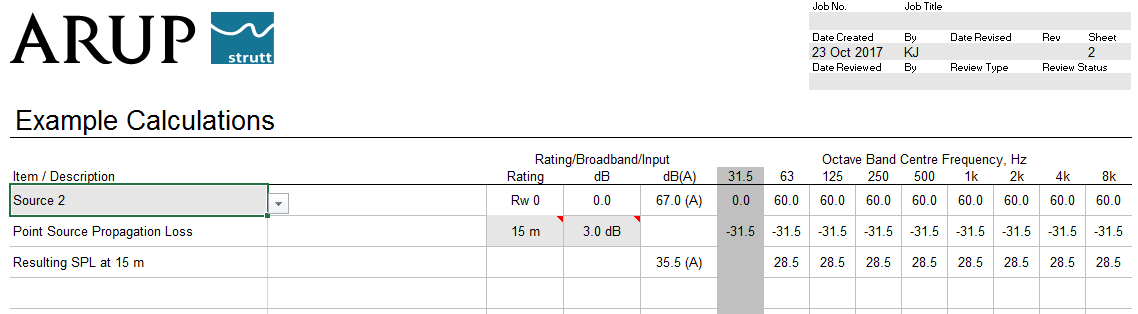
That's all there is to it!
Note that the References menu also contains an Insert Single-Row Crossreference(s) option, which is useful in situations where you only want to create a reference to a single row.