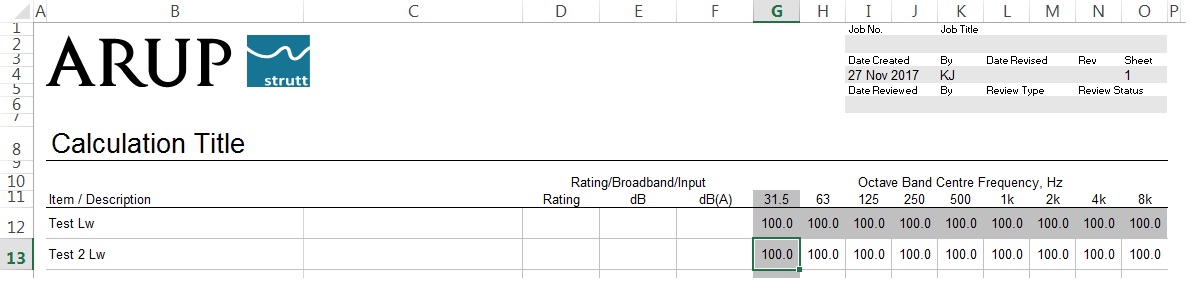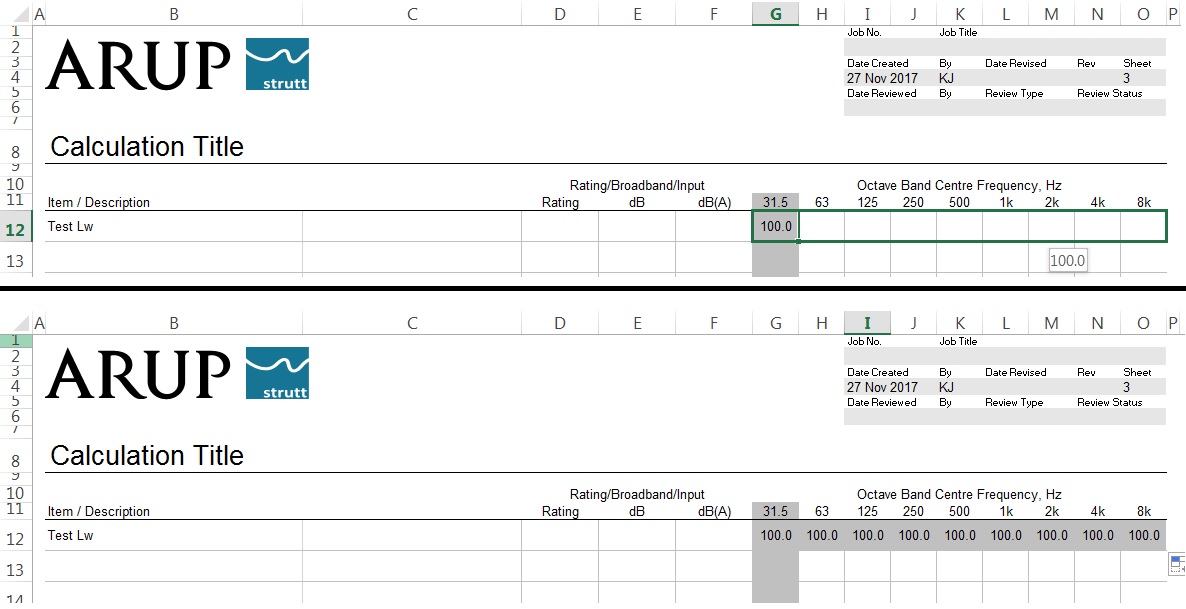
Figure 1
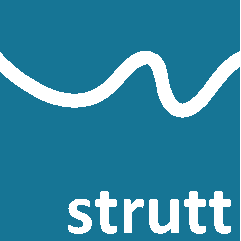
The "Copy Cell Unformatted Right" Strutt feature allows the user to copy the cell value from the current column to the end of the Strutt worksheet row.
To demonstrate how this feature might be useful, we first enter a value into the 31.5 Hz column, then drag this cell across the rest of the columns in the worksheet (Figure 1). Note that the rest of the cells inherit the formatting of the first cell.
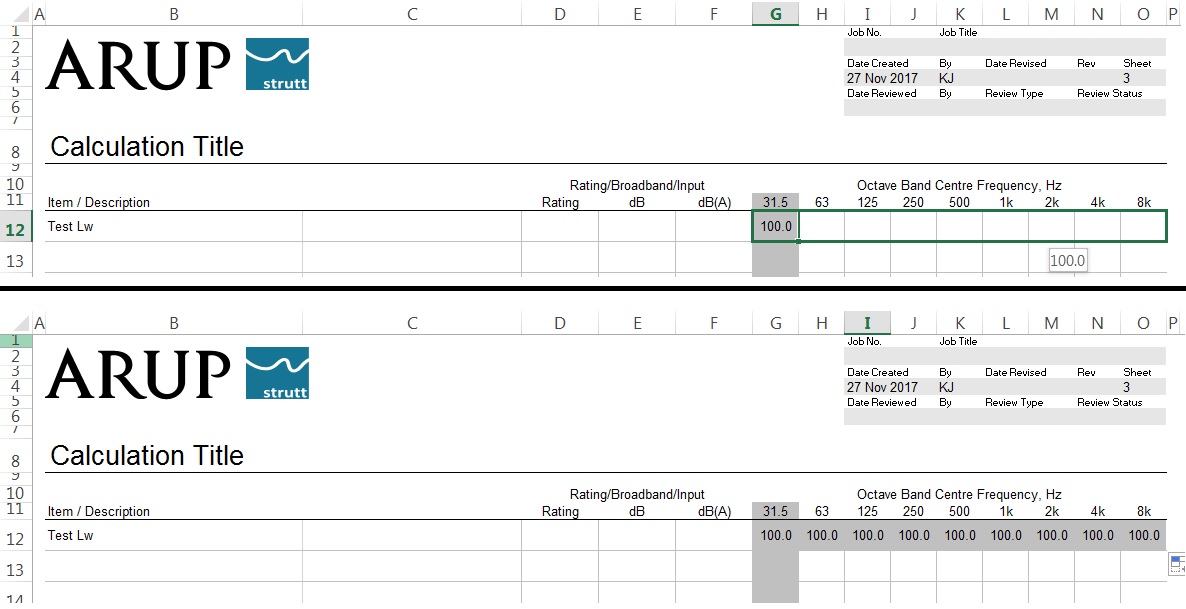
Now, instead of dragging the cell, we right click on the cell in the 31.5 Hz column and select "Copy Cell Unformatted Right" (Figure 2).
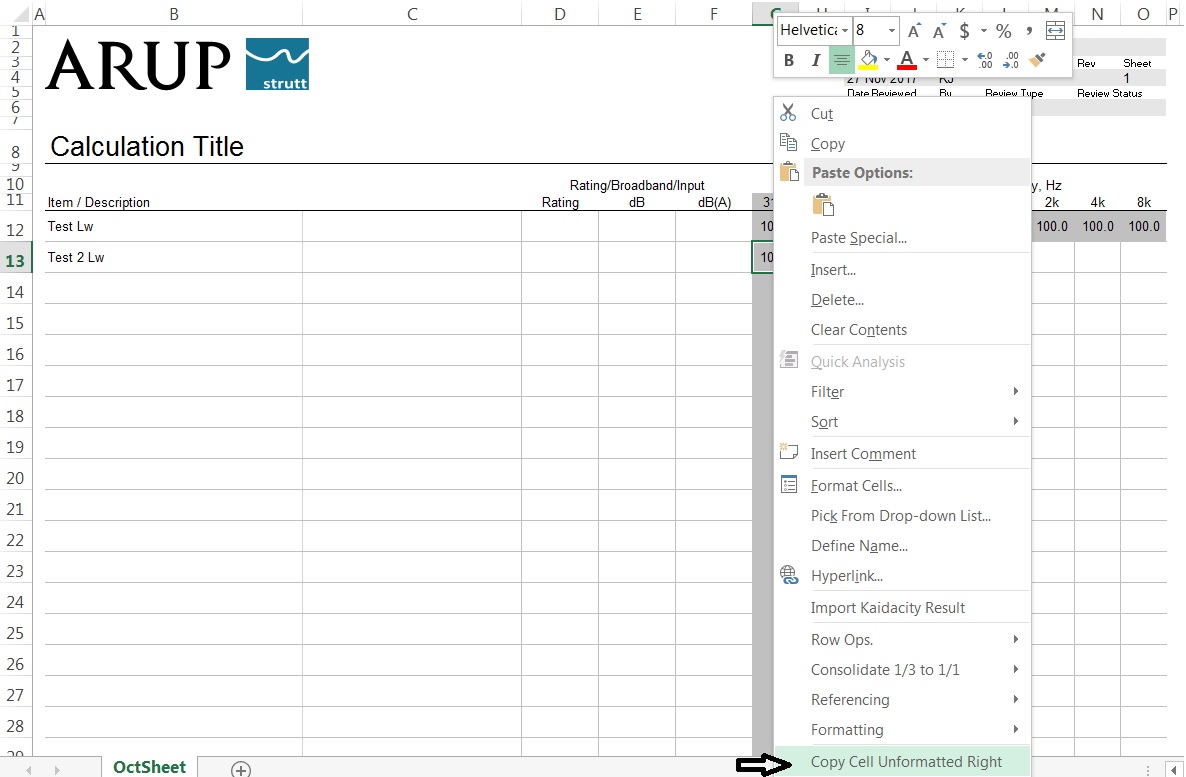
As you can see in Figure 3, the value is copied to the rest of the cells but the formatting is not.