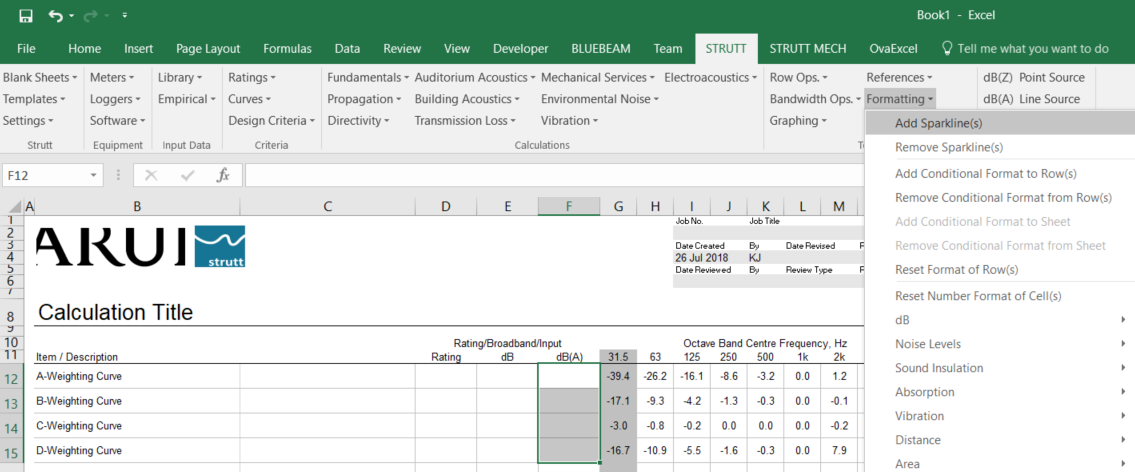
Figure 1
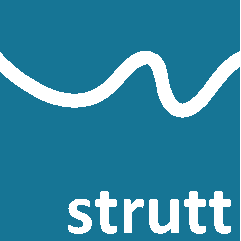
Sparklines are small graphs without axes. They give a quick representation of data (such as noise spectra).
To insert a sparkline via Strutt, highlight the row(s) for which a sparkline is required and go to "Add Sparkline(s)" on the Formatting drop-down of the Tools submenu (see Figure 1).
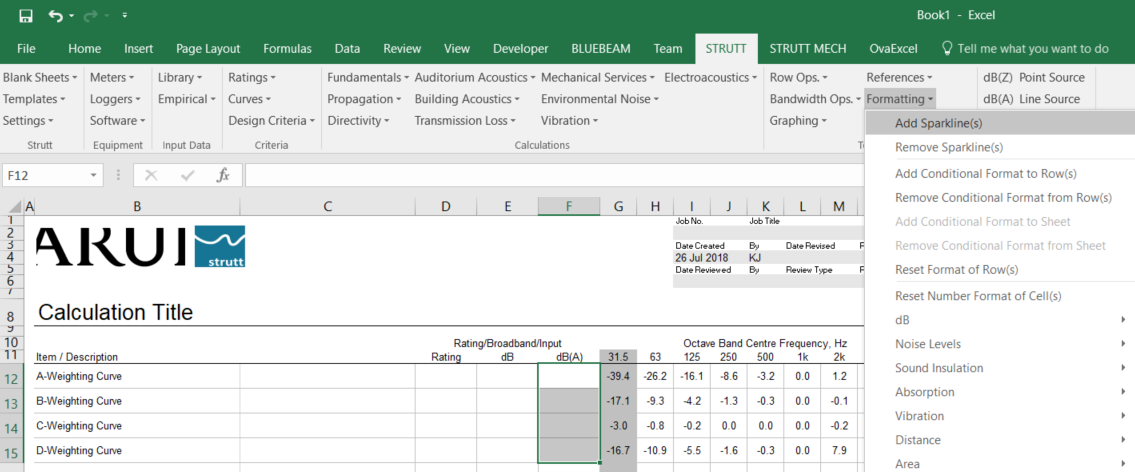
Figure 2 shows the sparklines for the A-, B-, C- and D-weighting curves. The sparklines can be customised using the Sparkline Tools Design tab. This tab appears when a cell containing a sparkline is selected (see Figure 2).
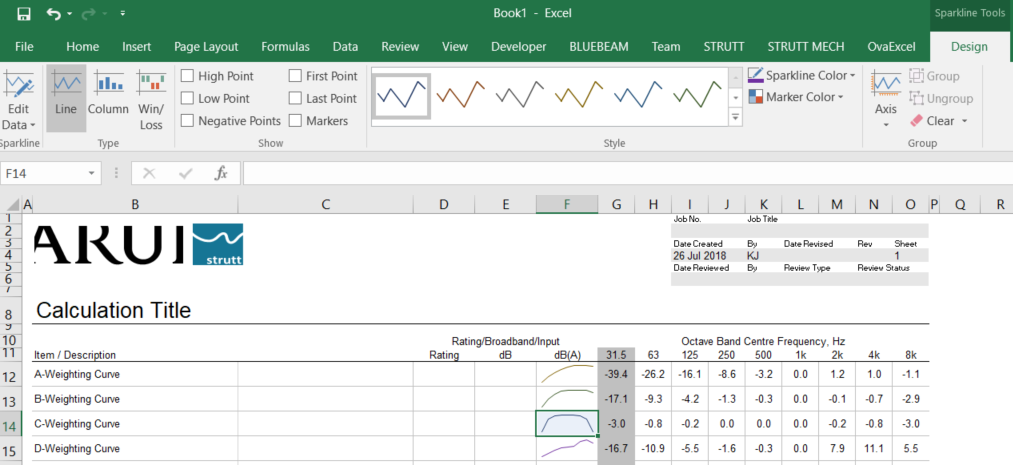
Sparklines can be removed using the "Remove Sparkline(s)" on the Formatting drop-down of the Tools submenu.