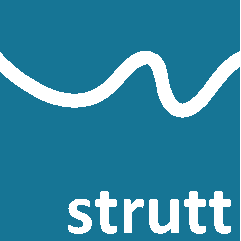
Strutt|Software|Odeon: Analyse Impulse Response allows the user to import ASCII impulse response data exported from an Odeon point receiver calculation into Excel.
When importing, Strutt normalises the impulse response (so that the impulse ranges from 0.0 to 1.0) and adjusts the time axis so that `t=0` occurs at the direct sound.
(Strutt assumes that the sampling rate is 44.1 kHz and that the highest peak on the impulse response is the direct sound; in cases where a reflection is stronger than the direct Strutt will set `t=0` to the reflection).
Note that Strutt does not delete any data, so anything before the highest peak in the impulse response will still be present, just at a negative time point.
Strutt creates a graph of the binaural impulse response (with the magnitude of the left channel shown as positive and the magnitude of the right channel negative) as well as an overall impulse response (in dB).