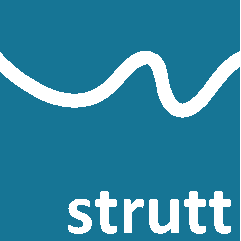
Strutt|Software|Odeon: Analyse Decay Curves allows the user to import ASCII decay curve data exported from an Odeon point receiver calculation into Excel.
When importing, Strutt normalises the curves (so that 0 dB is the highest point of the curve) and adjusts the time axis so that `t=0` occurs at the direct sound.
(Strutt assumes that the sampling rate is 44.1 kHz and the highest peak on the 1 kHz decay curve is the direct sound; in cases where a reflection is stronger than the direct Strutt will set `t=0` to the reflection).
Note that Strutt does not delete any data, so anything before the highest peak in the decay curve will still be present, just at a negative time point.
Strutt creates normalised graphs of the decay curves and the Schröder curves and inserts into the current worksheet