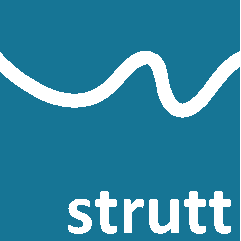
Strutt's custom acoustic functions are written in VBA and are referred to directly as Excel Functions in Excel (eg. =dBAdd()). For some reason, Microsoft decided that references to .xlam VBA functions are actually hard coded to the location of the relevant .xlam file (in this case, Strutt.xlam). Which means, that if for some reason, the location of the Strutt.xlam file is not exactly the same as the location where the Strutt.xlam file was when the worksheet was created, then the link to the VBA function will be broken - this is usually indicated by Excel magically showing the full path to the non-existant .xlam file.
Why Microsoft thought (and continues to think) this would be a good idea is not clear.
To make matters worse, Excel seems to muck up the VBA function references if you save a network file to your local hard-drive, or vice versa, which also breaks the function references.
Therefore, to prevent any issues with all this bothersome stuff, Stutt helpfully checks the location of the Strutt.xlam file and any links to it in any spreadsheets as they are opened, and automatically corrects the links, as necessary. Should this automatic procedure ever fail, for some reason, then using Strutt|Settings|Update Strutt Links will refresh the links in the current spreadsheet to match the location of your particular Strutt.xlam file. Sweet.
You'll probably never need to use it - and one day this function will disappear without a trace...