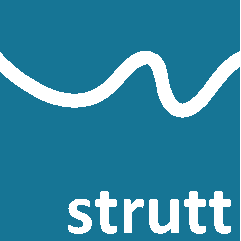
The revision history (including Revision Number, Date, Time and User) is automatically stored in the comments to the 'Date Revised' Cell (indicated by a small red triangle in the top right corner) every time the spreadsheet is saved, following a change. (If no changes are made to the spreadsheet, then saving the spreadsheet does not update the revision history).
If there is a need to reset (or clear) the stored Revision History of the particular worksheet - for example, if it is saved often during the development of a template - then Strutt|Settings|Reset Revision History can be used to reset the Revision History of the sheet, prior to saving.