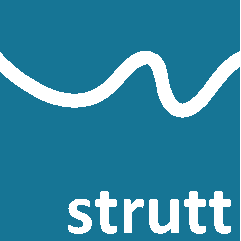
Strutt|Settings|Help accesses the Strutt Help Intranet at http://www.arup.com/help (this site!).
Help is provided for most of the Strutt functions and tools. The scope of applicability of each of the functions and tools in either 1/1 Octave Band or 1/3 Octave Band Calcuation sheets is indicated by a small 1/1 and/or 1/3 adjacent to the Help Page title, as shown in the following example:
Copy Current Cell Unformatted Right 1/1, 1/3Unfortunately, writing comprehensive help is a tiresome and exhausting task. While we aim to provide as much detailed information about each of the functions as possible - so that you can understand exactly what it is that Strutt is doing - it hasn't been possible to do it for everything. So, at this stage, there are still a number of functions that do not have comprehensive help details - we apologise for that, and will be working hard to complete the help as soon as possible.
Note that any of the Strutt acoustic functions can be input manually directly into an Excel Worksheet, and will work. In that way, if you're clever, you can build up quite sophisticated anaylsyis spreadsheets using Strutt. Some of the necessary function syntax is obvious (eg. dBAdd()) - while some of the functions are diabolical. At this stage we have not been able to provide a detailed function syntax or API - we hope to be able to do this in the future.