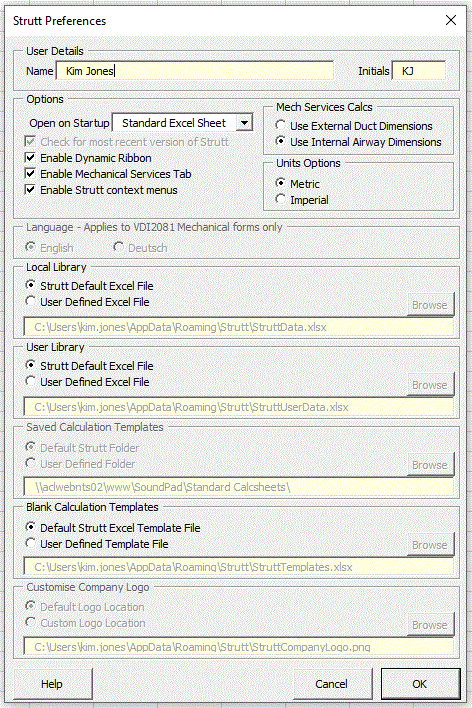
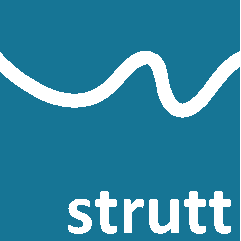
Strutt|Settings|Preferences sets the User Details, Units preferences and file path location of the Data Library and Calculation Templates and Sheet Templates for Strutt.
For users outside Arup, the file path to the company logo can be specified, which will then be inserted into the top left corner of every Strutt template worksheet (the default logo is a blank image).
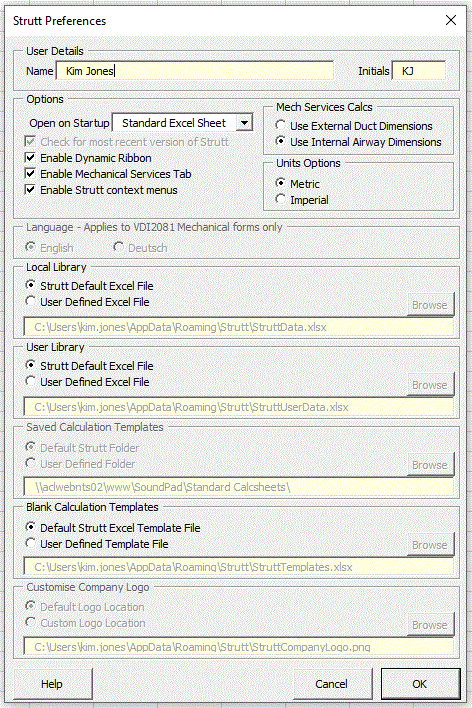
The User's name and initials can be filled-in in the User Details. These are automatically inserted into Strutt Calculation Sheets and into custom user data.
Either metric or imperial units can be set using the preferences.
The user can select whether Strutt starts with an octave band calculation sheet or a blank (standard Excel) sheet when Excel is opened.
The user can also select whether mechanical services duct calculations use the duct airway dimension (exluding the duct lining thickness), or the overall duct dimensions (including lining thickness) when calculating insertion losses for straight duct sections.