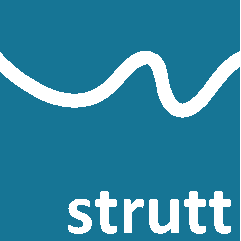
StruttTools|Copy Cell Unformatted Right copies the values or formulas from the current cell, and pastes them into each of the cells to the right of the current cell to the edge of the calculation sheet, without any formatting.
This is handy for filling in all the octave or one-third octave band frequency columns in a calculation from a single custom formula cell, or with a single value, without ruining the page layout of the calculation sheet.
Copy Cell Unformatted Right is also available from the context sensitive (right-click) menu.