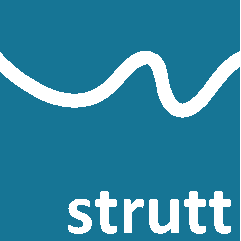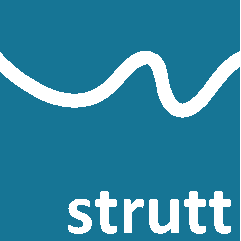
Strutt Help
Schedules
1/1, 1/3
Strutt allows the user to easily create and reference Schedules of equipment (e.g. fans, attenuators etc)
The user may use the built-in schedule categories, or can create user categories. The built in categories are:
- Attenuator
- Fans
- Supply Air Fan
- Return Air Fan
- Fresh Air Fan
- Outside Air Fan
- Exhaust Air Fan
- Smoke Exhaust Fan
- Toilet Exhaust Fan
- Kitchen Exhaust Fan
- FCU/AHU/VAV
- Air Handling Unit
- Pre-Air Handling Unit
- Fan Coil Unit
- Variable Air Volume Unit
- Computer Room Air-Conditioning Unit
- Chillers/Cooling Towers
- Chiller
- Cooling Tower
- Air-Cooled Condenser
- Pumps
- Chilled Water Pump
- Hot Water Pump
- Generator
- Custom
To add a row to a schedule, right-click using the Context-Sensitive Menus or use Strutt|Tools|Schedules|Add Item.
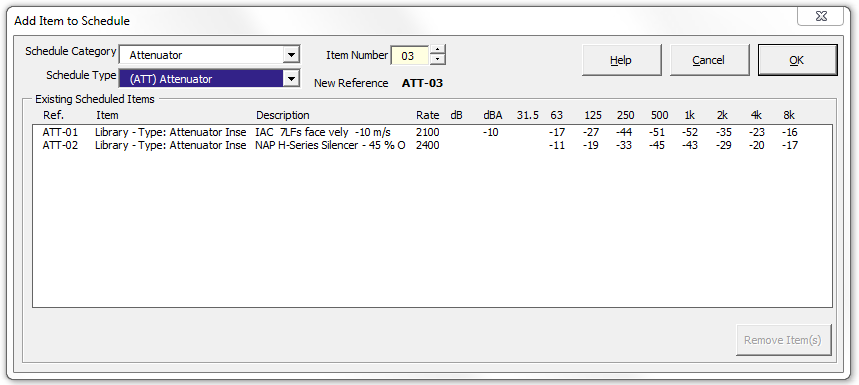
Alternatively, Strutt|Tools|Schedules|Quick Add Items allows the user to bypass the input form and assign a row directly to a schedule category.
Strutt formats Column A of the selected row to indicate it is part of a schedule (i.e. with the equipment designation e.g. ATT-02, AHU-10 etc)
To clear a row from a schedule, right-click (or use Strutt|Tools|Schedules|Remove Item)
Strutt|Tools|Schedules|Create Schedules automatically creates new worksheets (one for each category of equipment that contains scheduled items) and populates them with links to the rows containing the scheduled items. Strutt will automatically update the values referenced using Sheet Result if the values of the result row change.
Comments or suggestions to
strutt@arup.com