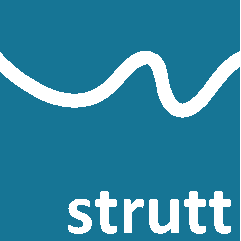
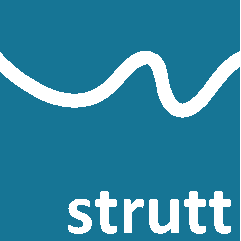
Strutt is a Microsoft Excel Add-In that provides access via the Strutt menus to a large number of standard acoustic calculation elements.
It is designed as 'helper' software; providing help for the Acoustic Engineer to undertake their calculations more quickly and accurately by using QA checked functions.
Strutt Works With the Currently Selected Row
Strutt always operates on the row containing the currently selected cell. It is not necessary to specifically select the particular cells; anywhere in the row is sufficient. Calculation elements selected from the Strutt or StruttMech menus will put the result in the current row. The calculation parameters can be selected from other rows.
Standard Input Data
Strutt provides easy access to standard 'on file' acoustical data, such as absorption coefficients, transmission loss data, and sound levels via the Strutt|Input Data menu.
All 'Losses' are Negative
To reduce the potential for confusion regarding sign, Strutt calculations assume that all 'losses' and 'negative corrections' are to be summed, and they therefore must be expressed as a negative number where the 'loss' or 'correction' reduces the noise level. ie, all Transmission or Insertion Losses are assumed to be negative, ie -23.4 dB at 100 Hz.
This also enables all multiple-row calculations to be undertaken as linear addition of all rows, rather than messing around with adding some rows, and subtracting others.
Directivity in Decibels
Strutt has adopted the convention of expressing directivity of a source in decibels (sometimes called Directivity Index), NOT as a geometric factor. This has been adopted for coding reasons as well as allowing the actual change (in decibels) to the sound level of the directivity to be directly seen by the user. To try and reconcile the various usages around the world, some Strutt forms provide guidance on converting from geometric directivity to the directivity index, eg. for hemispherical radiation a geometric directivity factor Q=2 is equivalent to a Directivity Index of +3 dB
Strutt Sheet Layout
Strutt works on the basis that it pastes information into particular columns on the worksheet. Standard Calculation sheets are provided which have the columns arranged in the required format. The column format should not be changed (eg by inserting or deleting columns in Excel) to prevent data being pasted into the incorrect columns.
Grey Input Cells
Strutt's convention for input or user-modifiable cells is to shade them faint grey, as shown below.
Multi-Input/Output Columns
Columns D, E and F provide results cells for single figure rating calculations, as well as input cells for some calculation types.
Reference Levels
Unless otherwise stated, all Sound Pressure Levels in Strutt use a reference pressure of 20mPa, all Sound Power Levels use a reference power of 10-12W, and all Vibration Levels use a reference velocity of 10-9 m/s
One Level of Undo
Due to the surprising and lamentable difficulty of implementing Undo within the Microsoft Excel programming environment, there is only ONE LEVEL of Undo in Strutt. Our testing indicates that this is usually sufficient to get yourself out of self-inflicted problems!